Tax Preparer Downloads
If you're looking for recent updates or patches for Tax Preparer,
you're looking in the wrong place. Instead, you must use the Check Web for Updates facility
that is installed with Tax Preparer.
Click Here for more information.
Adobe Acrobat Reader Downloads
All forms and publications referenced on this page are provided in PDF format, which requires
Adobe Acrobat Reader for viewing and printing.
Links to FREE downloads for this reader are found at the bottom of this page.
|
e-file Application Forms
If you don't yet have an EFIN, you must apply for participation in the e-file program:

For IRS e-file you must apply on-line at the
IRS website for e-file applications.
For more details on the application process and rules for e-file,
see IRS Pub. 3112 (IRS e-file Application and Participation).

California's e-file program is similar to the IRS e-file
program, but has its own set of rules and specifications. It is not integrated with the IRS program in that you must
transmit your California (Form 540) returns directly to California's Franchise Tax Board (FTB)
rather than the IRS.
However, the enrollment process is integrated with the IRS (starting with the 2008 filing season)
such that you no longer have to separately enroll in the California e-file program.
Instead, you are automatically enrolled in California's e-file program when you are accepted
into the IRS e-file program, and the information you supply to the IRS is shared with the FTB.
|
Download sites for IRS, FTB, and other states
IRS links and downloads
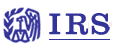
- IRS home page … for the latest
news and bulletins from the IRS.
- IRS forms,
instructions, and publications. The most recent releases of most IRS forms are
always available for downloading at this site in PDF format. Most forms
on the IRS web site have the capability to be filled in by
computer, saved to disk with your data, and printed for filing using Adobe's Acrobat Reader (below). This provides a good
option for completing rarely needed forms that are not included in Tax Preparer.
California FTB links and downloads
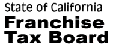
- FTB home page … for the latest news
and bulletins from the FTB.
- FTB Income Tax Forms, Instructions,
and Publications. The latest versions of the most popular forms and
publications are available for downloading here. Like the IRS forms, many California
forms can be filled in by computer, saved to disk with your data, and printed for filing using Adobe's Acrobat Reader (below).
Links and downloads for other states

- Federation of Tax Administrators
has links to sites for all states, many of whom have downloadable forms available
in Adobe's PDF format. Some of the forms can even be filled-in by computer and
printed to paper using Adobe Acrobat Reader.
Other recommended websites
- National Association of Enrolled Agents
has an excellent site that includes a wealth of tax resources for both individuals
and tax practitioners ... and it's all FREE. You can even get the latest IRS regulations here much easier than you
can from the IRS site!
- AICPA (American Institute of Certified
Public Accountants) has a huge site covering everything from accounting
standards to congressional lobbying, but we recommend a look at their section
on taxation if you are a member (so you can access the tax resources for
members only).
- National Tax Association has a site that
is most valuable for its links to other sites.
We recommend that you click on their Sitemap link for an extensive set of links
to tax news and government taxing agencies.
|

In order to view and print documents from HowardSoft, IRS, and FTB,
you must have Adobe's Acrobat Reader installed on your computer.
If you don't yet have it you can download a
FREE copy from Adobe's web site. However, the latest version on the
web site may not be your best choice:
- Adobe Reader 7.0. This is the latest version with bells and whistles, but it
it is compatible only with Windows 2000 and Windows XP. Furthermore, it consumes so much of your
computer resources that many functions perform slowly unless you have a newer high-speed, high-memory computer.
Download this version at
Adobe Reader main page.
- Acrobat Reader 5.1. (RECOMMENDED if you need to save an IRS form with your own filled-in data) This is the earliest version that supports the fill-in and save capability
built into all new IRS forms. This capability lets you fill-in a form, print it with your data, and save it to disk complete
with your data, without the need to purchase any other product to do so. It supports a wide range of platforms
and consumes less than half the memory and disk space of Adobe Reader 7.0. Download this
version at Adobe Reader archive page. Scroll down to
the Windows section (near the end of the page), then, under the title Acrobat Reader 5.1, select Acrobat Reader 5.1--English for Windows 98, Me, NT 4.0, 2000, and XP 8.6MB.
- Acrobat Reader 4.0.5. (RECOMMENDED) This version is much faster than the newer versions,
but it does not support Windows 2000, Me, or XP. It also does not support the ability to save an IRS form to disk with your
data filled-in, although it does support fill-in and print. (To save the form with
your data you would need to purchase Adobe Acrobat Approval.)
If you use Windows 95, you will have to use this older version. Download this version at
Adobe Reader archive page. Scroll down to
the Windows section (near the end of the page), then, under the title Acrobat 4.0.5 Reader, select Acrobat Reader 4.0.5--English for Windows 95, 98, and NT 4.0 6.8 MB.
Note that HowardSoft manuals work well with ALL versions of Adobe Acrobat Reader,
with the ability to quickly find any phrase and print a hardcopy of any page.
Many state agencies also supply forms in a fill-in version that allows you to complete
the forms by computer using an Adobe Reader then print them for filing.
|
|

